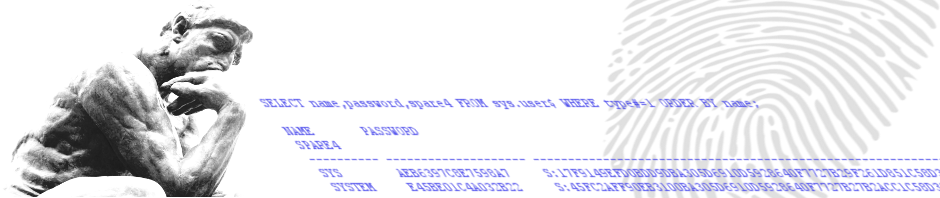Warning:
I use the Oracle Block Browser and Edit tool (bbed) for studying the internal structure of database blocks. Be very careful using the tool, you can destroy blocks using this tool so make sure you know what you are doing.
There is a nice document (PDF) about the BBED tool, titled Disassembling the Oracle Data Block which can be found here: http://orafaq.com/papers/dissassembling_the_data_block.pdf
Copy the following files from an 10g Oracle Home to 11g Oracle Home:
- $ORACLE_HOME/rdbms/lib/ssbbded.o
- $ORACLE_HOME/rdbms/lib/sbbdpt.o
- $ORACLE_HOME/rdbms/mesg/bbedus.msb
- $ORACLE_HOME/rdbms/mesg/bbedus.msg
Important: make sure you copy these files from an Oracle Home installed on the same server architecture!
Issue the following command (with the 11g Oracle home environment variables set):
make -f $ORACLE_HOME/rdbms/lib/ins_rdbms.mk BBED=$ORACLE_HOME/bin/bbed $ORACLE_HOME/bin/bbed
Output:
Linking BBED utility (bbed) rm -f /u01/app/oracle/product/11.2.0.2/bin/bbed /usr/ccs/bin/ld -o /u01/app/oracle/product/11.2.0.2/bin/bbed -L/u01/app/oracle/product/11.2.0.2/rdbms/lib/ -L/u01/app/oracle/product/11.2.0.2/lib/ -dy /u01/app/oracle/product/11.2.0.2/lib/prod/lib/v9/crti.o /u01/app/oracle/product/11.2.0.2/lib/prod/lib/v9/crt1.o /u01/app/oracle/product/11.2.0.2/lib/s0main.o /u01/app/oracle/product/11.2.0.2/rdbms/lib/ssbbded.o /u01/app/oracle/product/11.2.0.2/rdbms/lib/sbbdpt.o `cat /u01/app/oracle/product/11.2.0.2/lib/ldflags` -lncrypt11 -lnsgr11 -lnzjs11 -ln11 -lnl11 -ldbtools11 -lclntsh `cat /u01/app/oracle/product/11.2.0.2/lib/ldflags` -lncrypt11 -lnsgr11 -lnzjs11 -ln11 -lnl11 -lnro11 `cat /u01/app/oracle/product/11.2.0.2/lib/ldflags` -lncrypt11 -lnsgr11 -lnzjs11 -ln11 -lnl11 -lnnz11 -lzt11 -lztkg11 -lztkg11 -lclient11 -lnnetd11 -lvsn11 -lcommon11 -lgeneric11 -lmm -lsnls11 -lnls11 -lcore11 -lsnls11 -lnls11 -lcore11 -lsnls11 -lnls11 -lxml11 -lcore11 -lunls11 -lsnls11 -lnls11 -lcore11 -lnls11 `cat /u01/app/oracle/product/11.2.0.2/lib/ldflags` -lncrypt11 -lnsgr11 -lnzjs11 -ln11 -lnl11 -lnro11 `cat /u01/app/oracle/product/11.2.0.2/lib/ldflags` -lncrypt11 -lnsgr11 -lnzjs11 -ln11 -lnl11 -lclient11 -lnnetd11 -lvsn11 -lcommon11 -lgeneric11 -lsnls11 -lnls11 -lcore11 -lsnls11 -lnls11 -lcore11 -lsnls11 -lnls11 -lxml11 -lcore11 -lunls11 -lsnls11 -lnls11 -lcore11 -lnls11 -lclient11 -lnnetd11 -lvsn11 -lcommon11 -lgeneric11 -lsnls11 -lnls11 -lcore11 -lsnls11 -lnls11 -lcore11 -lsnls11 -lnls11 -lxml11 -lcore11 -lunls11 -lsnls11 -lnls11 -lcore11 -lnls11 `cat /u01/app/oracle/product/11.2.0.2/lib/sysliblist` -R /opt/SUNWcluster/lib/sparcv9 -R/u01/app/oracle/product/11.2.0.2/lib -R /opt/ORCLcluster/lib/ -Y P,:/opt/SUNWcluster/lib/sparcv9:/opt/ORCLcluster/lib/:/usr/ccs/lib/sparcv9:/usr/lib/sparcv9 -Qy -lm /u01/app/oracle/product/11.2.0.2/lib/prod/lib/v9/crtn.o
Starting Oracle’s Block Browser and Editor (BBED):
$ORACLE_HOME/bin/bbed $ORACLE_HOME/bin/bbed Password: BBED: Release 2.0.0.0.0 - Limited Production on Fri Sep 7 11:56:19 2012 Copyright (c) 1982, 2009, Oracle and/or its affiliates. All rights reserved. ************* !!! For Oracle Internal Use only !!! *************** BBED>
When you start BBED it will ask you for a password. This password is: blockedit